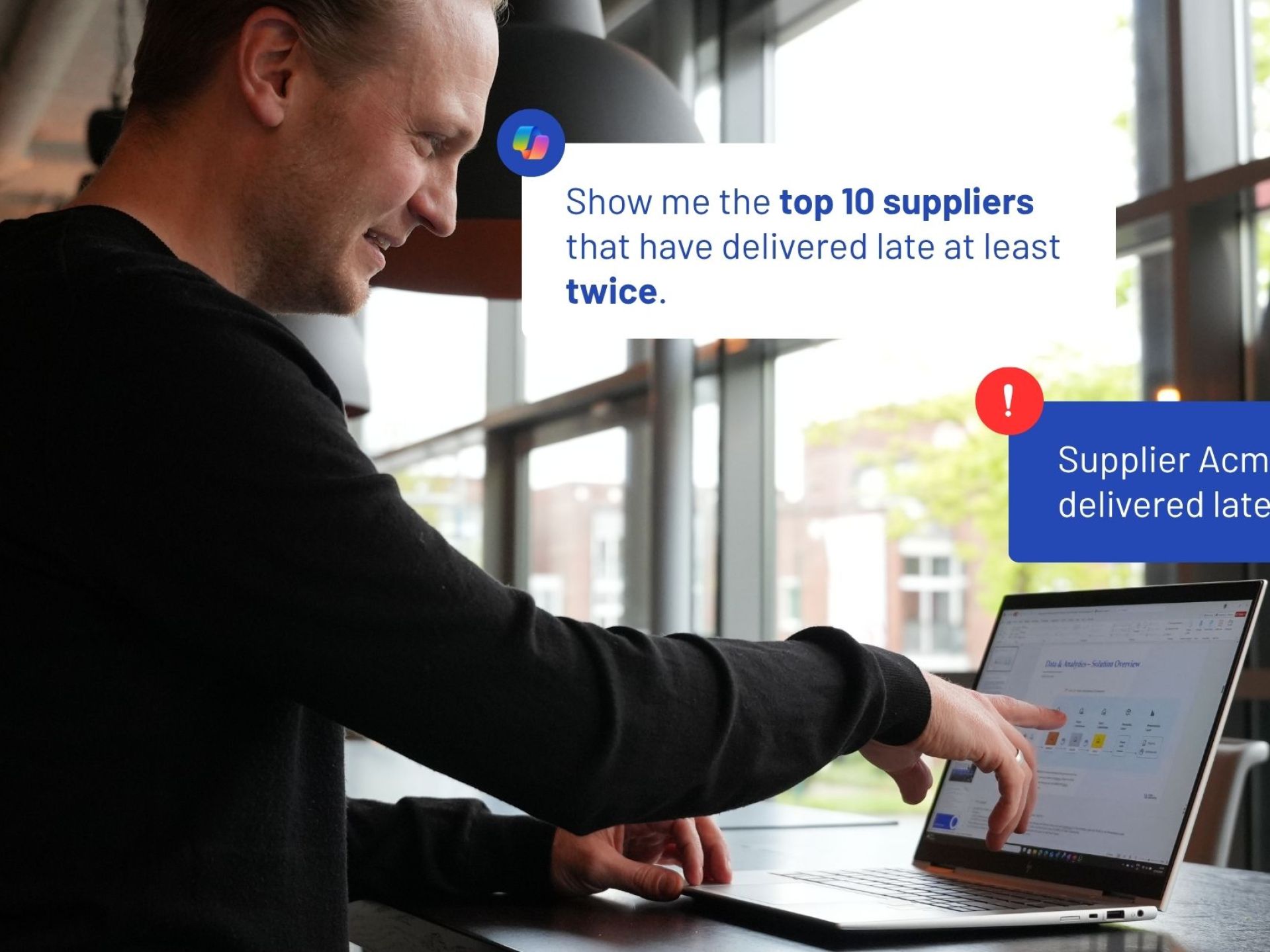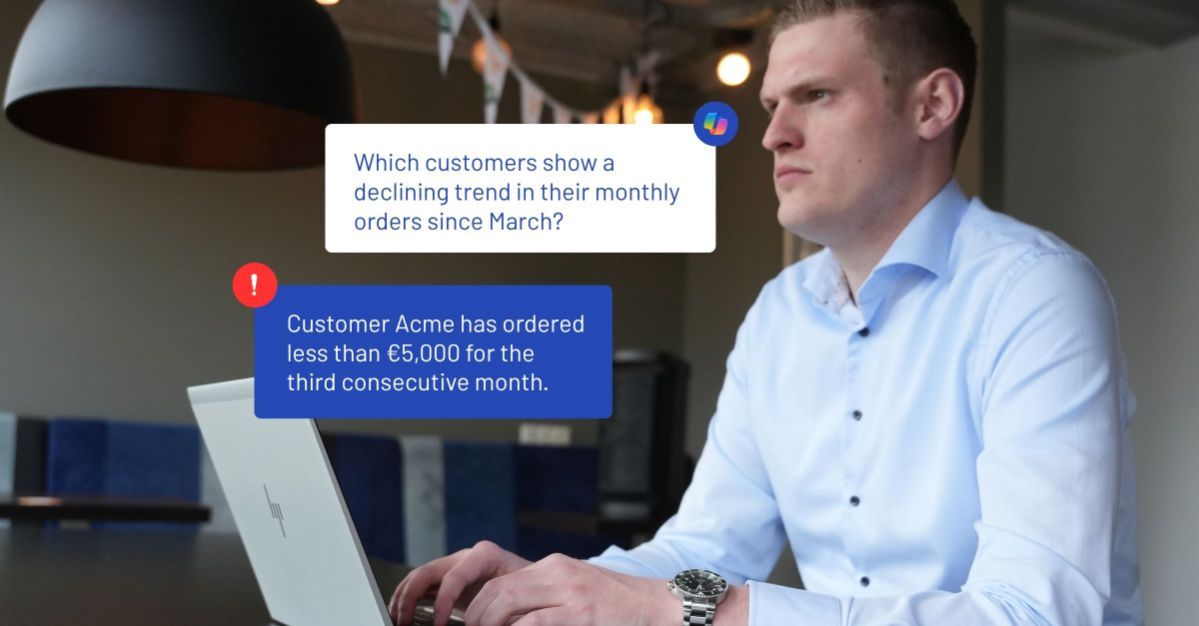
A Data Agent in Microsoft Fabric acts like a digital watchdog: it continuously monitors your data, detects anomalies, and takes action based on rules you define.
Think of it as a proactive layer on top of your data model that automatically alerts you when something happens that requires attention.
In our previous article, we explained what a Data Agent is and how it can benefit you. Now we’re taking it a step further: what needs to be in place before you can get started?
Waarom structuur cruciaal is voor een effectieve Data Agent
Een Data Agent in Fabric is zo slim als de data die hij krijgt. Hij functioneert alleen goed als de onderliggende data schoon, gestructureerd en actueel is. Omdat die begrippen soms wat vaag zijn, lichten we ze hieronder toe.
Up to date
A Data Agent is designed to be proactive and real-time: its purpose is to alert you immediately when something unusual happens in your data.
If your data is only refreshed once a week, you're always one step behind, eliminating the core benefit of instant notifications.
For example
- A stock shortage that only becomes visible after the weekly ETL job is already too late.
- Absenteeism rates processed at the end of the month leave no room for timely intervention.
Clean and structured
Imagine you’ve set up a Data Agent to notify you when sales in a specific region deviate by more than 30% from the average.
But then:
De kolom ‘regio’ bevat vrije tekst in plaats van gestandaardiseerde waarden ("Noord", "noord", "Regio Noord", etc.)
- The 'region' column contains free-text entries instead of standardized values (“North”, “north”, “Region North”, etc.)
- Sales data is missing for certain customers Duplicate records are present in your dataset
In practice, this means:
- The agent can’t correctly identify the regions and misses important alerts
- The deviation appears smaller or larger than it actually is
- You receive incorrect notifications—or worse, none at all
Your data must be available in Fabric
A Data Agent only works with data that is available within Microsoft Fabric. This means your data needs to be structured and ingested into OneLake, the central storage layer of Fabric.
There are several ways to bring Dynamics data into Fabric:
Synapse Dataflows – Suitable for Dynamics 365 apps built on Dataverse, such as Sales or Marketing. These allow you to load and transform data directly into a lakehouse or warehouse.
Fabric Pipelines – Use these to automatically retrieve, clean, and prepare your data. For Dynamics 365 Finance & Operations, this often involves an additional step via Azure Data Lake.
Standard connectors and templates – For some Dynamics apps, you can use existing connectors or Azure Data Factory templates to move data into Fabric. For Finance & Operations, this is typically done using the Export to Data Lake feature.
Working with Birds BI?
If you’re using Birds BI, your Dynamics data is already being delivered into Fabric—structured and ready to use. Birds handles the data extraction from your Dynamics 365 apps (BC, F&O, or CE) and makes it available in Fabric in a consistent, governed way.
That means you can fully focus on setting up and optimizing your Data Agents, without worrying about the technical data pipeline.
Make sure your data model is solid
A Data Agent can only function effectively if the underlying data model is reliable. Not raw, disconnected source data, but data that’s ready for analysis.
What does that mean in practice?
Standardised tables – No ad hoc exports or free-text fields, but consistent structures where the meaning of each field is clearly defined.
Clear relationships – So the Data Agent understands how tables are linked, and how, for example, an order relates to a customer or product.
Defined measures – Like ‘total revenue’ or ‘absenteeism rate’, defined in a clear and reusable way within your model.
If you're using Birds BI, you're already one step ahead.
Birds includes a rich, structured data model in Fabric by default, which makes it much easier to configure a Data Agent without having to build everything from scratch.
Translating your scenario into technical logic
A Data Agent is mostly configured through a visual interface, but in many cases, you’ll also use formulas or expressions in DAX or T-SQL to define specific triggers and conditions.
Think of something like: “If the absenteeism rate in a department exceeds 6%, send an alert.”
This kind of scenario needs to be translated into a query or logical expression. You don’t need to be a developer, but having a basic understanding of SQL or DAX can really help in practice.
Are you more of a business user working alongside a BI specialist or data engineer? In that case, you can define the scenarios, and they can help you implement them technically.
Teamwork makes the data dream work!
What needs to be in place before you start?
A Data Agent will only work if the foundation is solid. Make sure you have the following in order:
- Access to Microsoft Fabric, with the right permissions to view datasets, define rules, and publish agents.
- A dataset or Lakehouse in Fabric where your data is available—not just raw data, but structured, reliable, and up to date.
- A well-built data model, with clear relationships between tables, well-defined measures, and consistent definitions.
- A good understanding of your data structure, so you know which signals are relevant to monitor.
- Clear business rules or scenarios that the agent should keep an eye on—such as anomalies, thresholds, or recurring patterns.
Once your data is properly structured, you’re ready to set up your first agent and start receiving automated alerts when your data demands attention.
Start small and test often
You don’t need to build an all-encompassing Data Agent right away. Start with a single, clear business rule—like an alert for late deliveries or rising costs.
Set it up, test how it works, learn from the results, and then expand step by step. This way, you stay in control and move fast.
And who knows, your Data Agent might just become the smartest member of your team.
The author
Pim van der Kwaak
I help organizations unlock their growth potential through data-driven insights and concrete, impactful solutions.